How To Set Up Microsurveys in Your Website or App
Microsurveys are a powerful way to gather actionable feedback from your users without interrupting their experience. With ModalCast, setting up microsurveys is simple, effective, and customizable to your needs.

Microsurveys are a powerful way to gather actionable feedback from your users without interrupting their experience. With ModalCast, setting up microsurveys is simple, effective, and customizable to your needs. ModalCast utilizes a single widget widget where all your microsurveys and messages are displayed. This centralized approach means you won't need separate widgets scattered across your site or app.
What Are Microsurveys and How Do They Work?
Microsurveys are lightweight surveys embedded directly into your website or app, designed to collect quick and specific feedback from users. Unlike traditional surveys that can feel lengthy or intrusive, microsurveys are brief, targeted, and seamlessly integrated into the user experience.
- Focused and Concise: Typically one to three questions, ensuring minimal disruption to the user journey.
- User-Friendly: Designed to fit within the flow of your app or website, making them easy and intuitive for users to complete.
By aligning feedback requests with specific actions, microsurveys deliver valuable, real-time insights while maintaining a positive user experience. With tools like ModalCast, setting up and managing these surveys becomes effortless.
Why Microsurveys Are Essential for SaaS and E-Commerce
As a SaaS or e-commerce owner, understanding your users' thoughts is crucial to refining your product and boosting engagement. Microsurveys are short, targeted surveys triggered by user interactions—perfect for collecting feedback on specific features or pain points.
Microsurveys offer several advantages for SaaS and e-commerce businesses, making them a must-have tool for improving user engagement and product development. Here's how they can transform your approach to user feedback:
Gather quick, actionable insights: Microsurveys are short and focused, making it easy for users to respond without feeling overwhelmed. By asking one or two targeted questions, you can collect feedback on specific features, user experiences, or even pain points. This allows you to identify areas for improvement quickly, helping you make informed decisions faster.
Increase user engagement with targeted triggers: Unlike traditional surveys, microsurveys can be triggered by specific user actions or behaviors. For instance, you can prompt users to share their opinion right after interacting with a new feature or completing a purchase. This ensures that your surveys are timely and relevant, increasing the likelihood of user participation and engagement.
Improve your product with real-time feedback: By gathering feedback at the moment it matters most, microsurveys give you a real-time pulse on how users perceive your product. You can use this immediate feedback to tweak, iterate, and enhance features without waiting for larger-scale surveys or reviews. This agile approach keeps your product aligned with user expectations and competitive in the market.
Microsurveys strike a perfect balance between user convenience and valuable insights, making them an essential tool for growth-focused businesses.
Why Choose ModalCast for Microsurveys?
ModalCast provides a seamless way to create and manage microsurveys, delivered through a single widget widget. Here’s why it stands out:
- Centralized feed widget: All microsurveys and messages are displayed through the same popup widget, reducing complexity and ensuring consistent design.
- Quick setup: The user-friendly dashboard lets you create, configure, and deploy surveys without coding expertise.
- Real-time feedback: Trigger surveys at critical moments, such as during feature launches or checkout flows, to gather valuable insights.
By using ModalCast's centralized feed widget, you simplify the user experience while maximizing engagement.
How to Set Up Microsurveys Using ModalCast
Follow these steps to create and publish a microsurvey within the ModalCast widget feed:
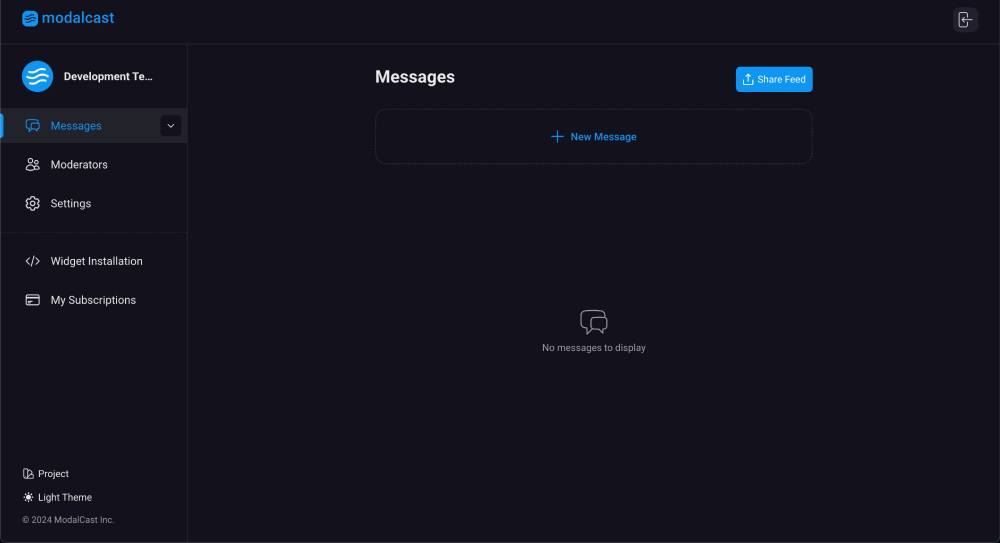
Step 1: Log in to ModalCast
Access the ModalCast dashboard and navigate to the "Messages" section.
Click "New Message" to create your microsurvey.
Step 2: Design Your Microsurvey
- Add descriptive text: Provide a brief description to introduce the purpose of your survey.
- Optional image: Enhance the survey message by adding an image to the top for better visual engagement.
- Add survey component: Click "Add Component" and select Poll from the menu.
- By default, two answer options are included. You can click "Add Answer" to include additional fields.
- Populate each answer field with the options you'd like users to select from.
Step 3: Configure Triggers
Define when and where the widget feed will appear. Triggers are set based on specific user actions or behaviors, such as clicking a button or completing a task.
Examples:
- A user clicks a "Try Now" button for a new feature: Assign an element ID (e.g.,
#try-now-button). In Settings > Feed Launcher, select "Element on page" and enter the ID to link the microsurvey to the button. - A customer views your checkout page: Simulate a click event on page load using JavaScript with a hidden element (e.g.,
#checkout-trigger). - A visitor lingers on a product description: Use a delayed trigger with
setTimeoutto show the microsurvey after a specified time.
Step 4: Publish and Test
Preview the microsurvey within the widget feed to ensure it is visually appealing and functions as expected. Then, publish it to make it live on your site.
Best Practices for Effective Microsurveys
To get the most out of your microsurveys, follow these best practices:
Ask specific questions: Focus on one particular aspect of the user experience to ensure clarity and relevance. For example, instead of asking general questions like “How is our product?”, ask something more targeted like “How easy was it to use our new feature?”.
Keep it concise: Short and simple surveys are more likely to be completed. Aim for one to three questions at most, and avoid overwhelming users with long forms or complex wording.
Make it actionable: Design your questions to gather feedback you can act on immediately. Avoid vague questions and focus on those that provide insights to drive decisions, such as feature improvements or user satisfaction metrics.
By adhering to these best practices, you’ll create effective microsurveys that deliver valuable, actionable insights while keeping your users engaged and satisfied.
Analyzing Microsurvey Feedback
Collecting feedback is only half the battle—analyzing it effectively is what drives meaningful improvements. ModalCast offers powerful tools to track and analyze survey responses, helping you turn data into actionable insights.
Track survey performance: View detailed response data to understand how users are interacting with your microsurveys, including completion rates and specific answers.
Identify feature success and areas for improvement: Use feedback to gauge the reception of new features or updates. For instance, if users rate a new feature poorly, it signals the need for refinements or additional support resources.
Understand user preferences: Discover trends and patterns in user behavior and opinions. Are users consistently asking for a specific feature? Are they satisfied with the current experience? This data helps you align your product roadmap with user needs.
Make data-driven product decisions: Replace guesswork with informed decisions. Use the insights from your microsurveys to prioritize updates, plan new features, or refine existing ones based on what users truly value.
Tips for Effective Analysis:
- Segment responses by user type or action (e.g., new vs. returning users) to uncover deeper insights.
- Look for recurring themes or outliers in feedback to identify common pain points or unique opportunities.
- Share findings with your team to ensure everyone is aligned and informed about user priorities.
With ModalCast’s tools, you can easily turn raw feedback into strategies that improve your product, enhance user experience, and drive business growth.
Start Creating Microsurveys Today
Ready to engage your users and gather meaningful feedback? Sign up for ModalCast today and start creating microsurveys within the widget feed in minutes.
