What is a Feedback Widget and Why You Need One?
Every SaaS and e-commerce business owner knows the importance of understanding their customers. One of the most effective tools for gathering insights and improving the user experience is the feedback widget.

Every SaaS and e-commerce business owner knows the importance of understanding their customers. One of the most effective tools for gathering insights and improving the user experience is the feedback widget. But what exactly is it, and how can it benefit your business? Let’s dive in.
What Is a Feedback Widget?
A feedback widget is a small tool embedded into your website or app that allows users to share their thoughts in real time. It could be a simple rating system, a comment box, or a survey form. These widgets provide a convenient way for customers to give feedback without leaving the site.
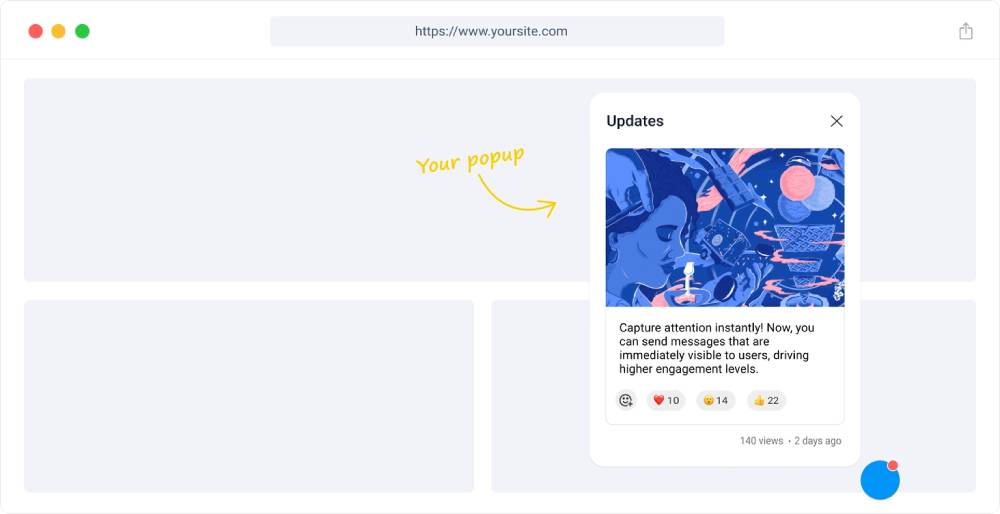
Common Types of Feedback Widgets
- Pop-Up Surveys: Appear at specific moments, such as after a purchase or visit to a key page.
- Rating Buttons: Allow users to quickly score their experience.
- Custom Forms: Offer space for detailed feedback about a product or service.
By providing these options, businesses can collect valuable insights at crucial points in the customer journey.
Why Does Your Business Need a Feedback Widget?
Feedback widgets are more than just tools—they’re gateways to better user understanding and deeper connections with your audience. For SaaS and e-commerce businesses, they provide invaluable insights into user behavior, needs, and pain points. Beyond simply collecting opinions, feedback widgets can significantly impact how your business evolves and thrives in a competitive landscape.
Real-Time Insights: Get immediate feedback on website performance or user satisfaction, helping you address concerns before they escalate. For example, if users frequently mention difficulties finding specific products or features, you can quickly adjust your layout or navigation. Real-time feedback ensures your updates are relevant and timely, reducing potential churn.
Enhanced Engagement: Feedback widgets create a direct line of communication with your audience, encouraging users to share their thoughts and interact with your site. This interaction helps to foster a sense of belonging and strengthens customer relationships. For instance, a simple rating widget after checkout can make customers feel involved in shaping your services.
Data-Driven Decisions: Feedback isn’t just opinions—it’s actionable data. Use this information to prioritize updates, refine your offerings, and validate ideas before investing resources. SaaS companies, for example, can rely on feedback widgets during beta testing to refine features and ensure they meet user needs, while e-commerce stores can identify which product descriptions or images resonate most with buyers.
Build Customer Trust: Showing customers that you value their opinions builds loyalty and encourages repeat interactions. Acting on feedback demonstrates that you’re listening and improving, which reassures users that their voices matter. This trust not only retains existing customers but can also inspire them to become advocates for your brand.

How Feedback Widgets Improve the Customer Journey
Feedback widgets play a vital role in enhancing the customer journey by identifying strengths and weaknesses in real-time. They provide businesses with actionable insights that can directly impact user satisfaction, loyalty, and overall success.
Discover Pain Points: Customers often encounter obstacles that impact their experience, such as a confusing checkout process or unclear navigation. Feedback widgets make it easy for users to share these frustrations in the moment, allowing you to address and resolve issues quickly. For example, if multiple users report trouble finding a specific product, you can improve your site’s search functionality or reorganize categories.
Refine Products and Services: For SaaS businesses, user feedback is invaluable for feature prioritization. A feedback widget enables users to share what features they value most or what’s missing. This data helps businesses focus on the most impactful updates, ensuring that development resources are used effectively. Similarly, for e-commerce, customer input can lead to more appealing product descriptions or images, boosting conversion rates.
Boost Retention and Loyalty: Customers who feel heard are more likely to remain loyal. By acting on feedback, you show users that their opinions matter and directly contribute to improvements. This level of engagement fosters trust and builds lasting relationships, reducing churn and increasing repeat visits.
Enable Proactive Problem-Solving: Feedback widgets empower businesses to identify emerging trends before they become larger problems. For example, if users frequently mention long response times from customer support, you can implement solutions like chatbots or additional support staff before it impacts satisfaction levels significantly.
Enhance the Post-Purchase Experience: E-commerce stores can use feedback widgets to gather insights after a purchase, such as delivery satisfaction or product quality. This data can help fine-tune operations, reduce returns, and improve the overall customer experience.
Imagine an e-commerce store that notices consistent feedback about unclear size charts. Acting on this feedback, they update the size guide with more visual aids and measurements, resulting in fewer returns and higher customer satisfaction. Similarly, a SaaS platform might use feedback to streamline its onboarding process, making it easier for new users to get started.
By addressing these pain points and continuously improving based on user feedback, businesses can create a more seamless, enjoyable journey that keeps customers coming back.

How to Choose and Implement a Feedback Widget
Not all feedback tools are created equal. Choosing the right widget for your business depends on understanding your goals, your audience, and how feedback will be used to drive improvement. Here's how to make the best choice and implement it effectively.
Ease of Use: A feedback widget should be intuitive for both users and administrators. If customers struggle to provide feedback or you find it difficult to manage submissions, the tool won’t deliver value. Look for a widget with straightforward installation, and a user-friendly interface.
Customization: Your feedback widget should align with your branding to provide a seamless user experience. Choose a tool that lets you customize its appearance, language, and tone to reflect your company’s identity. This ensures that the widget feels like a natural extension of your site or app.
Scalability: As your business grows, your feedback needs may evolve. Choose a widget that can scale with you, whether it’s supporting more feedback submissions, or multi-platform compatibility.
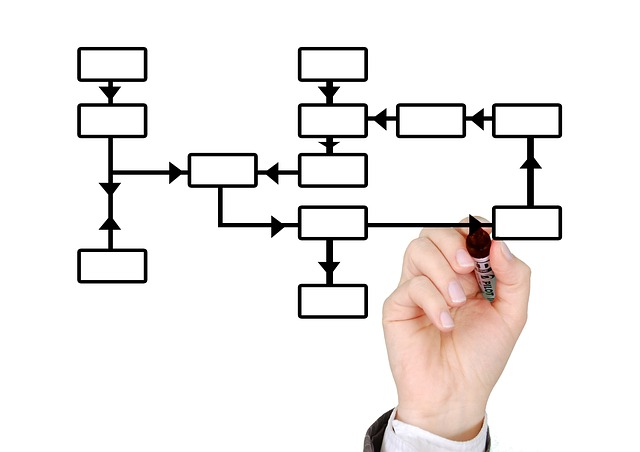
Best Strategies for Implementing Feedback Widgets
Collecting feedback at the right touchpoints can dramatically improve the value and actionable insights you gain. When feedback widgets are strategically placed, they provide context-specific information that helps you address user concerns, optimize the customer journey, and improve overall satisfaction.
For example, adding feedback widgets to product pages allows you to uncover why users may hesitate to convert. Are product descriptions unclear? Are there missing details like sizing or shipping information? These insights can directly inform changes that lead to higher conversions. Similarly, placing widgets on post-purchase pages helps gauge customer satisfaction. Understanding how users feel after completing a purchase can highlight areas for improvement in the delivery process, packaging, or product quality. Finally, feedback widgets on landing pages can provide vital data about the effectiveness of your messaging. Are visitors resonating with your value proposition? Are they finding what they expected? This real-time feedback allows you to refine and optimize your campaigns for better engagement and ROI.

Strategically placed feedback widgets not only collect valuable user insights but also empower your team to make data-driven decisions that enhance the overall customer experience.
Timing Matters: Well-timed requests increase the likelihood of participation and ensure you’re gathering relevant insights. Trigger feedback requests at key moments, such as:
- After a transaction or free trial.
- During onboarding for SaaS products.
- When users exhibit exit intent (e.g., moving their cursor toward the close button).
Keep It Short and Focused: Avoid overwhelming users with long forms or too many questions. Instead:
- Start with a simple question, like “How was your experience?”
- Use follow-up questions only when necessary to gather specific details.
- Focus on actionable insights that align with your goals.
Test and Iterate: After implementing your widget, test its performance. Experiment with different placements, designs, and questions to find what resonates most with your audience. Use analytics to refine your strategy over time.
Close the Loop: Act on the feedback you receive and let users know their input is making a difference. For instance, follow up with an email or announcement that outlines the changes you’ve made based on their suggestions. This builds trust and encourages continued engagement.
Real-Life Examples of Feedback Widgets in Action
Imagine an e-commerce store implements a feedback widget on its checkout page. By collecting insights about abandoned carts, they learn that unclear shipping costs are a major pain point. After updating the site to include transparent shipping fees, they see a 20% reduction in cart abandonment.
Similarly, a SaaS company might place a widget in their onboarding flow and discover that users need additional tutorials. By addressing this, they improve activation rates and user retention.
By carefully choosing and strategically implementing a feedback widget, your business can harness valuable insights that drive meaningful improvements and enhance customer satisfaction.
Implementing feedback widgets has led to significant improvements for various SaaS and e-commerce companies. Here are some real-world examples:
Matalan's Feedback-Driven Optimization: Matalan, a leading UK fashion and homeware retailer, leveraged feedback widgets during their website's transition to a fully responsive design. This initiative provided user insights that helped identify and resolve checkout issues, resulting in a 1.23% increase in conversion rates. Additionally, the feedback informed their A/B testing strategies, leading to a 17% boost in successful tests, demonstrating how user feedback can drive effective optimization efforts. Source: ContentSquare
Improved User Experience and Engagement: Companies utilizing feedback widgets have reported enhanced user engagement and satisfaction. By addressing user-reported issues promptly, businesses can improve the overall user experience, leading to increased customer loyalty and retention. Source: Userback
These cases highlight the tangible benefits of integrating feedback widgets into your digital strategy, emphasizing the importance of listening to user input to drive meaningful improvements.
Why ModalCast Is a Smart Choice for Feedback Widgets
If you're seeking a flexible, user-friendly feedback solution, ModalCast is designed with businesses like yours in mind. It can be easily installed on any type of website, allowing you to share updates, receive feedback, and conduct surveys—all within a single widget. Whether you’re using WordPress, Shopify, or a custom-built site, ModalCast adapts seamlessly to your platform.
Feedback widgets are essential tools for SaaS and e-commerce businesses looking to improve user experience and foster loyalty. By giving your customers a voice and acting on their input, you can create a website or app that truly meets their needs.
Ready to transform your customer experience? Start exploring feedback widget solutions today with ModalCast!
